I came across Prezi recently – a different type of presentation tool that breaks the Powerpoint mold. I just loved it. It moves away from Powerpoint metaphor of slides and page turning. Prezi is more like an whiteboard where you can move from concept to concept. You can embed media (images, videos, etc.) You can zoom in on concepts and between concepts, recording the “path” of your presentation. It gives new life to presenting ideas. Great for explaining complex graphics or models. As n experiment, I took a presentation that I had created called “There’s already an e in Learning” and moved it onto Prezi – much more fun. Here is it below.
To load – click the Play arrow. Once it loads > click More then Autoplay. Or to step through it at your own pace, just click the Play arrow.
Try Prezi out for yourself at http://prezi.com – it’s fun and easy to ease. Now I just have to find something else to Prezi…..hmmmm. I could imagine doing a family tree with historical pictures in this way. Still figuring out the publishing options.
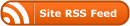
If you need to publish your presentations on the web I would go for http://www.ahead.com instead. Offers the same zooming stuff but you can make your presentation look much more like a web site with links and menus.
I also love Prezi, not just for the spiffy zooming feature, but also because it is less linear, it shows the big picture and it tends to force you to focus on just the key concepts more (vs. the data-dump of PPT).